Set project dates
By default, a project's start date and duration are specified on the Settings tab. A report's start and end dates are specified using the input fields in the Reports tab on the ribbon, although they can be set to have the same values as the project's start date and duration.
Project Start Date
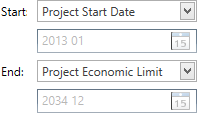
Using the drop-down menu, set the Start field to Date. Then click the calendar icon and select a month and year.
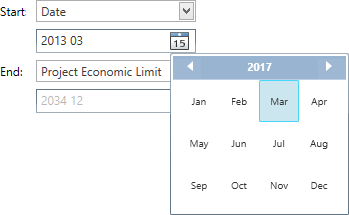
Project End Date
By default, a project's end date is its economic limit. However, you can change it to be either a specific date, or a fixed duration (number of years). Select an option using the drop-down menu.
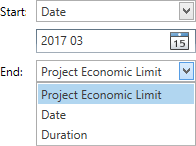
Once you have configured the settings, save the project by clicking the Save button  on the ribbon. The project will use the specified dates the next time it is calculated.
on the ribbon. The project will use the specified dates the next time it is calculated.
